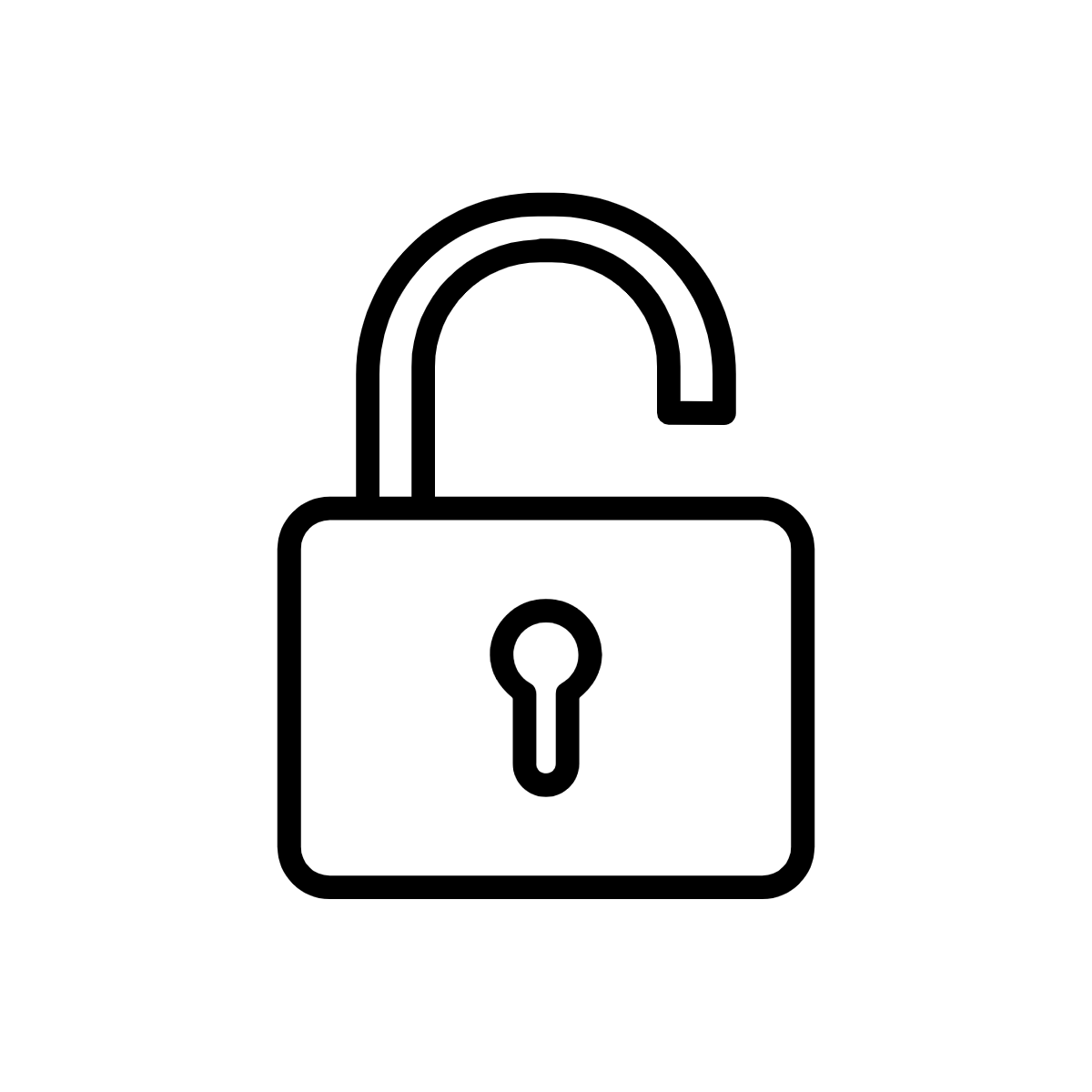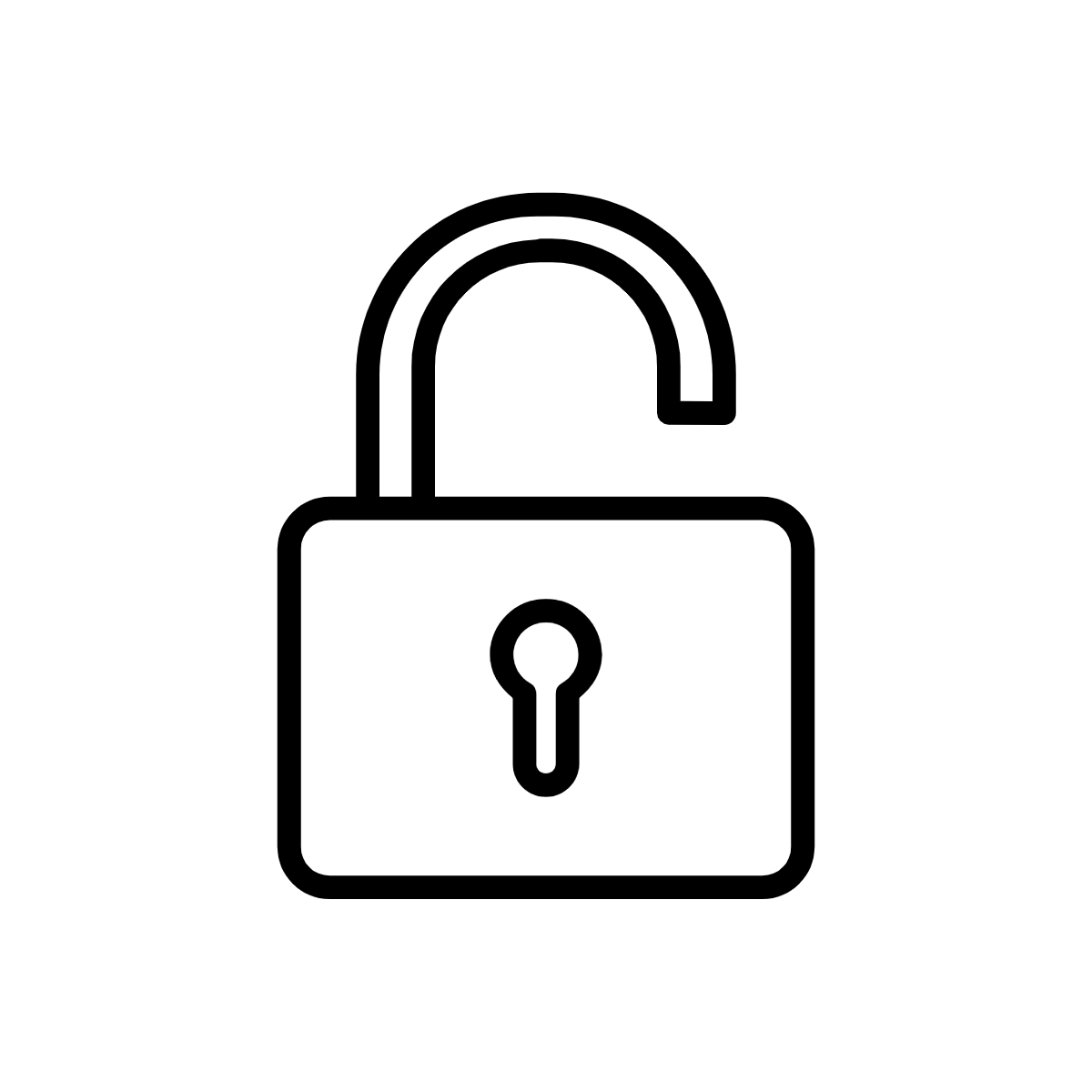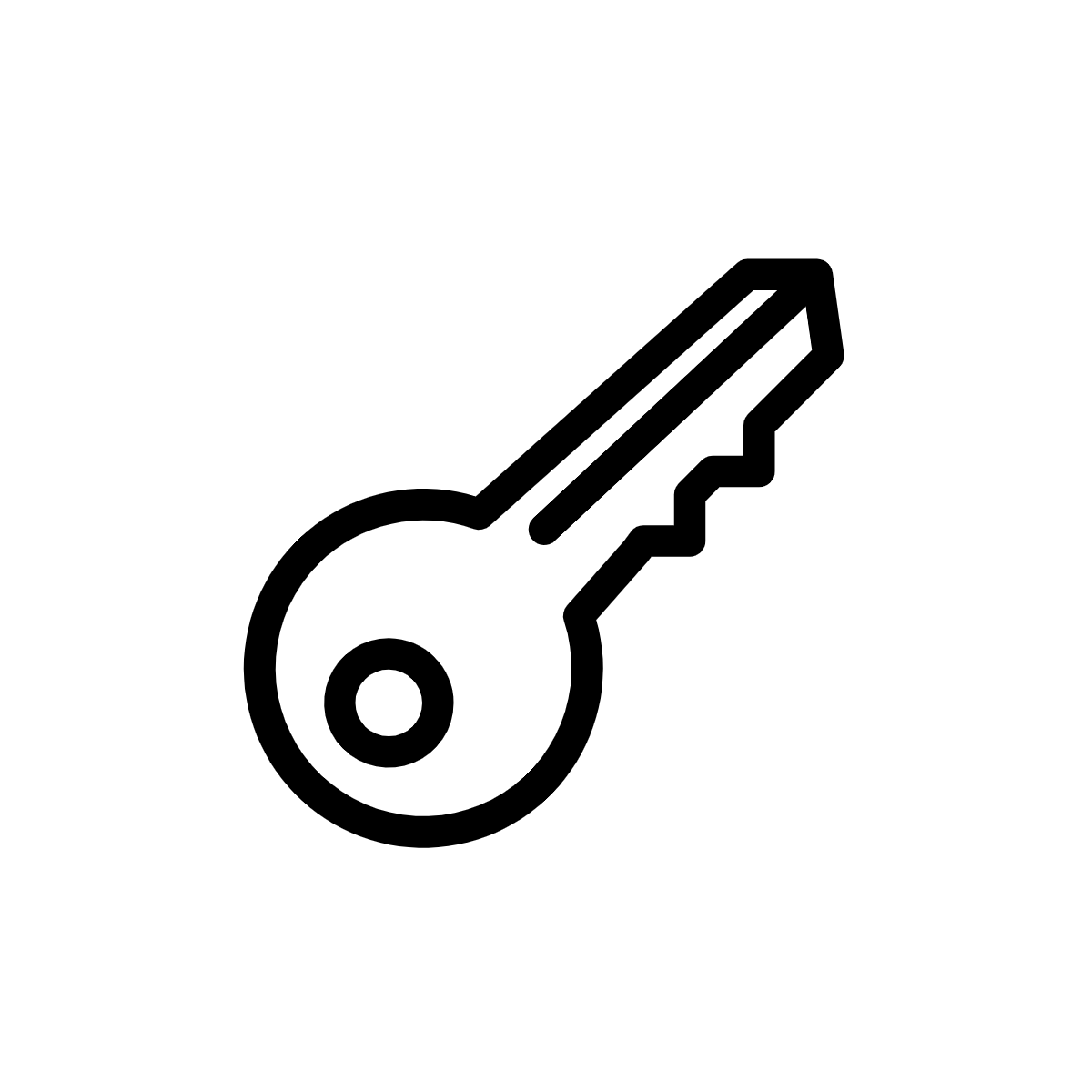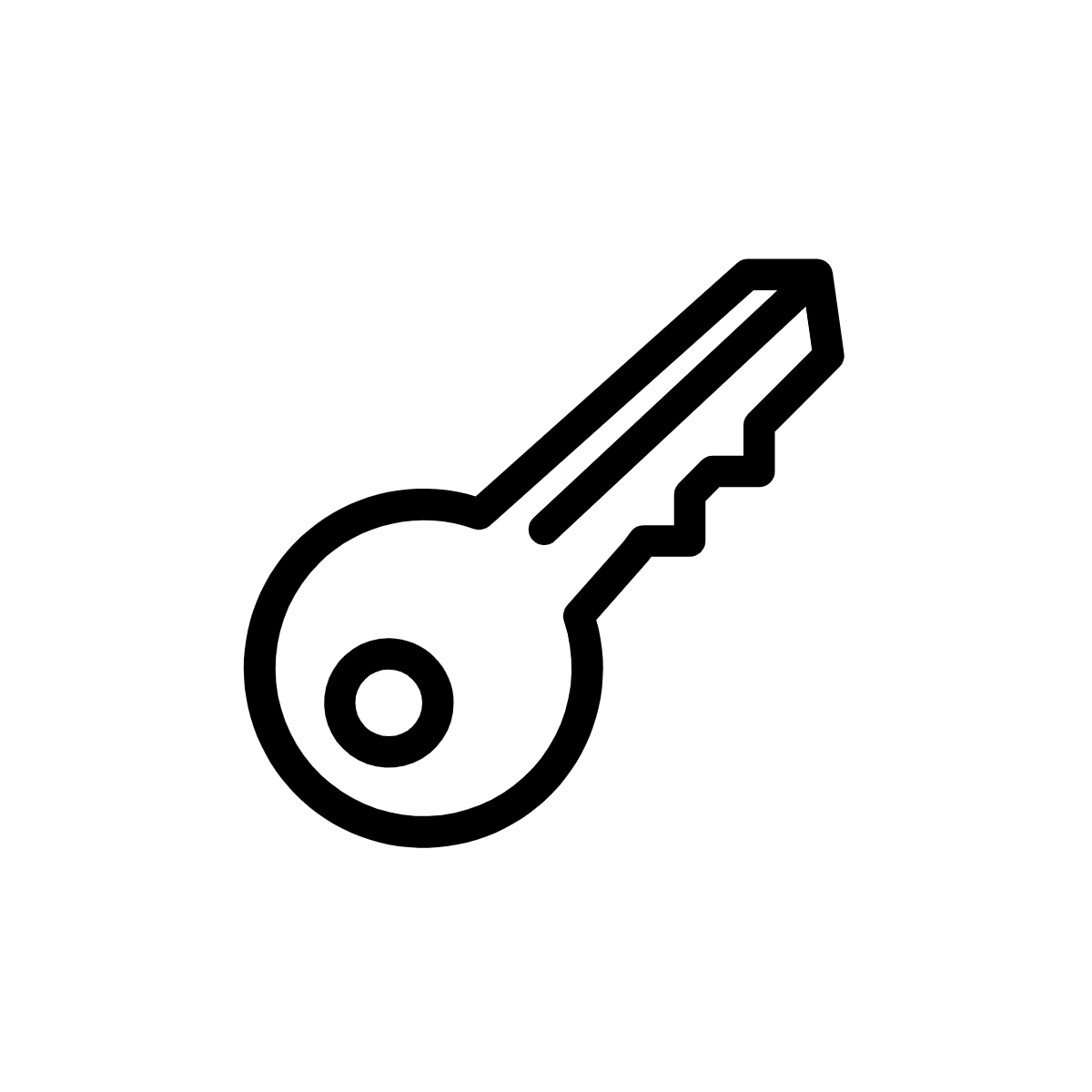By setting your password, you agree to abide by the Technology Code of Responsibility found at Information Systems Policies
Change my password
I know my current password and it has not yet expired
I want to change it to something new
Or
I was given a temporary password on my Royal Passport and I need to use it to set my own password
Recover my account
I don't know my password and need to set a new one
My password expired and I can't log in to change it
Or
Use a temporary password
A helpdesk technician has given me a temporary password
Set my password for the first time
(Students only)
I've never had a Royal Password
My Royal Passport instructs me to set one
MFA with Microsoft Authenticator App
All EMU students, faculty, and staff are required to perform multi-factor authentication when signing into EMU services.
Set up the Authenticator App
View Instructions
If you are switching phones or are reinstalling the authenticator app on your current phone, follow these instructions.
EMU Password Policy
A minimum of 8 characters
Cannot contain parts of your name or username
Requires three out of four of the following:
Lowercase characters.
Uppercase characters.
Numbers (0-9).
Symbols.
Update my account recovery methods
(Students only)
Keep your backup authentication methods up to date in order to assist with recovering your account in the future. These options are only available if you currently have access to your account.
.png?version=1&modificationDate=1588937254548&cacheVersion=1&api=v2&width=122)
.png?version=1&modificationDate=1588937254548&cacheVersion=1&api=v2&width=115)