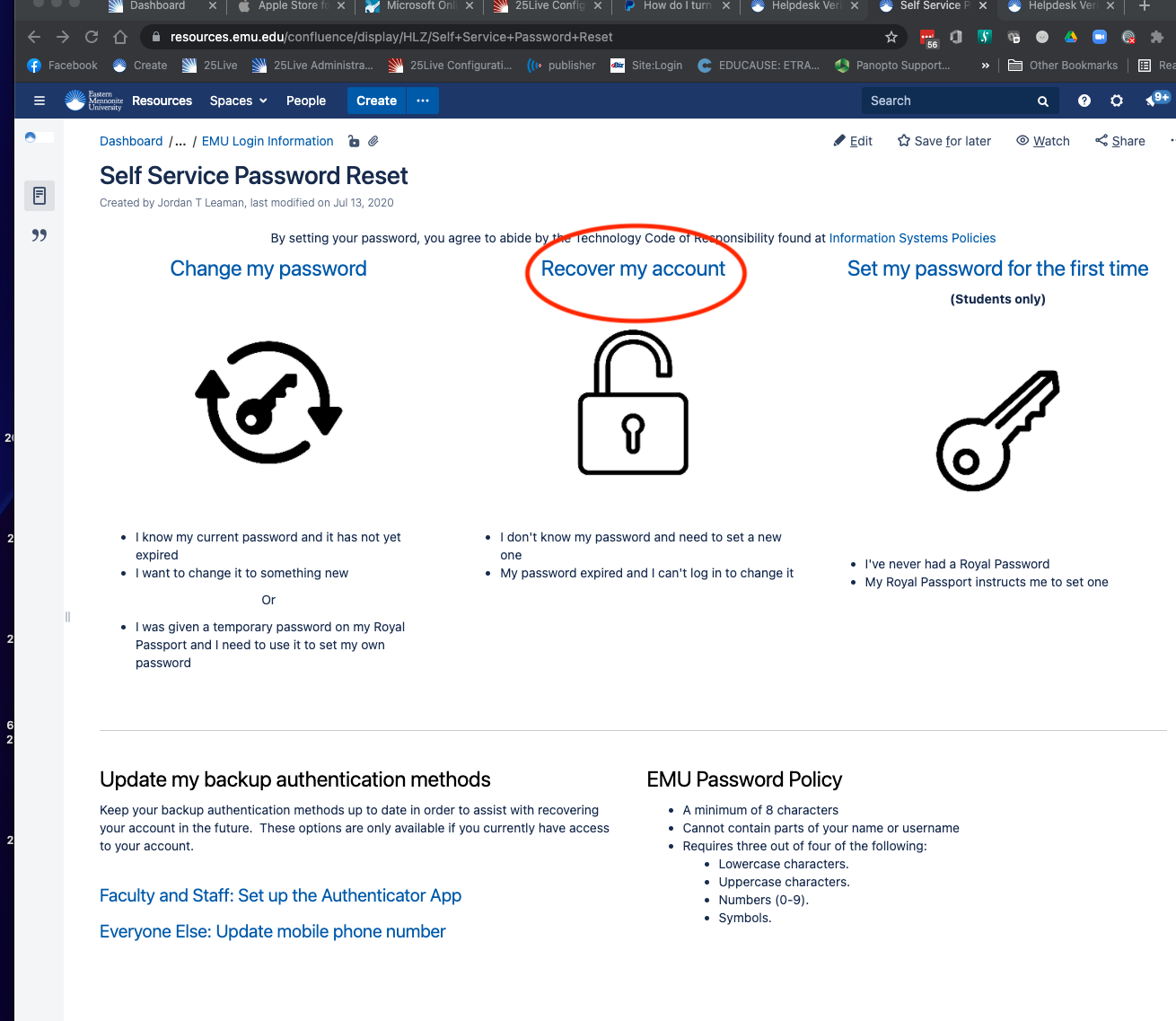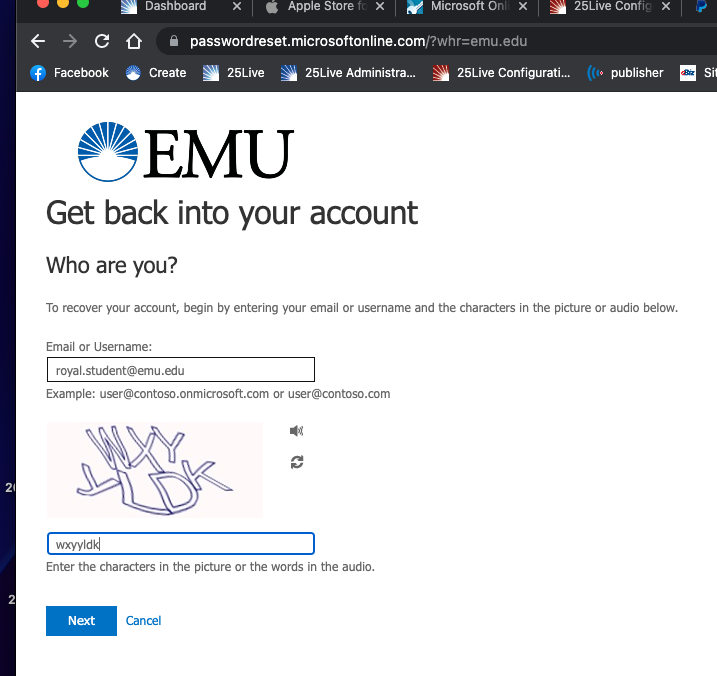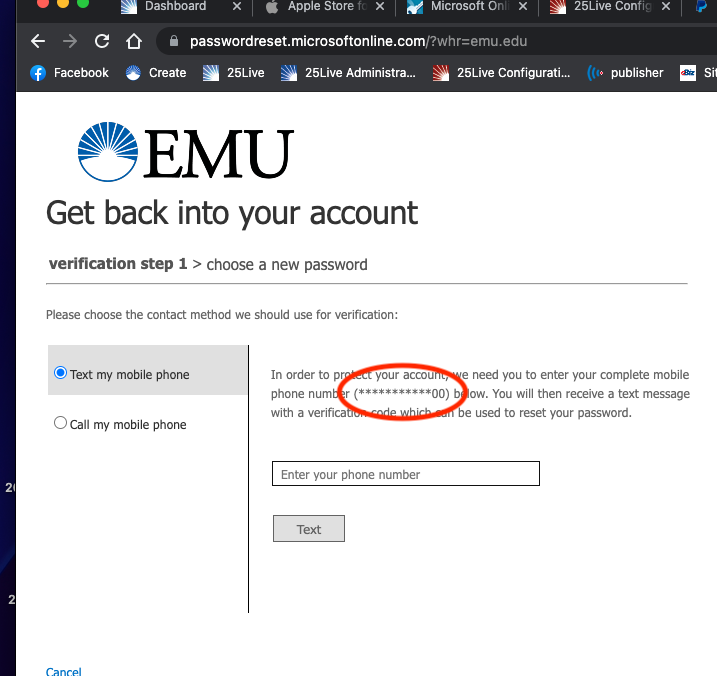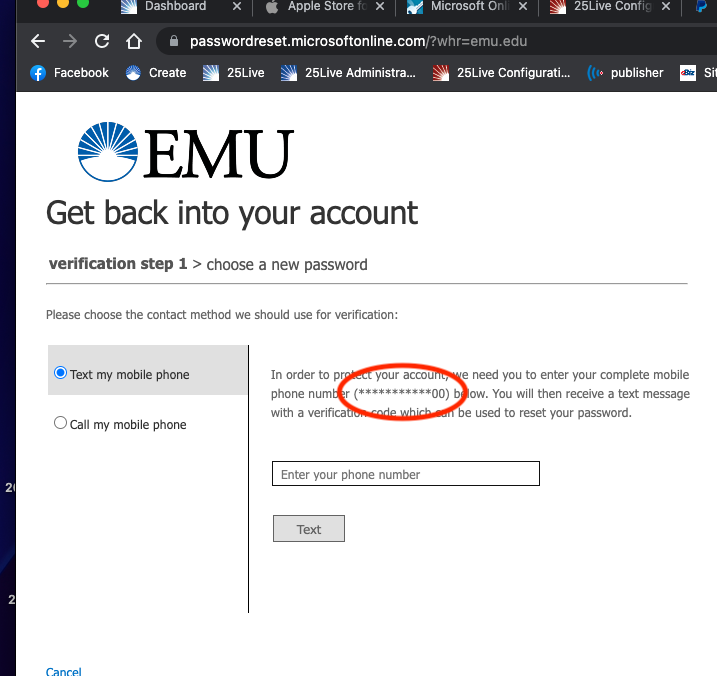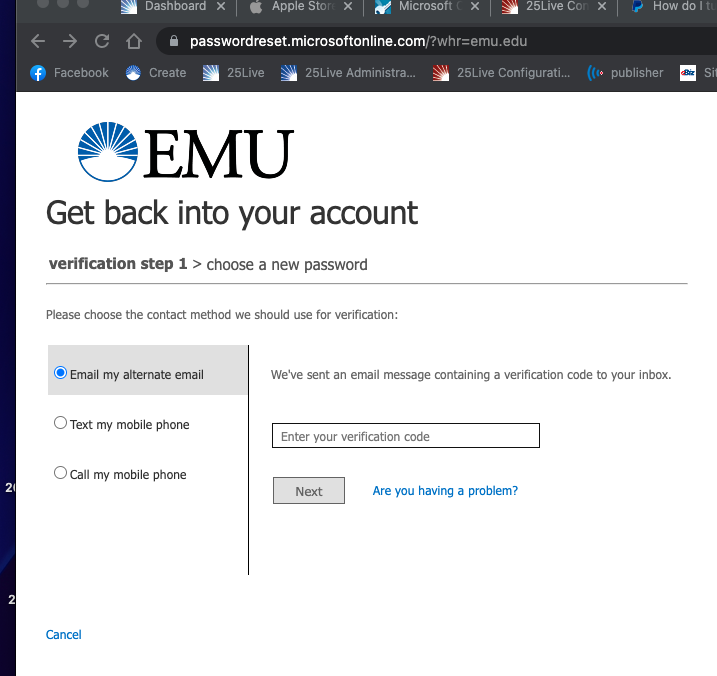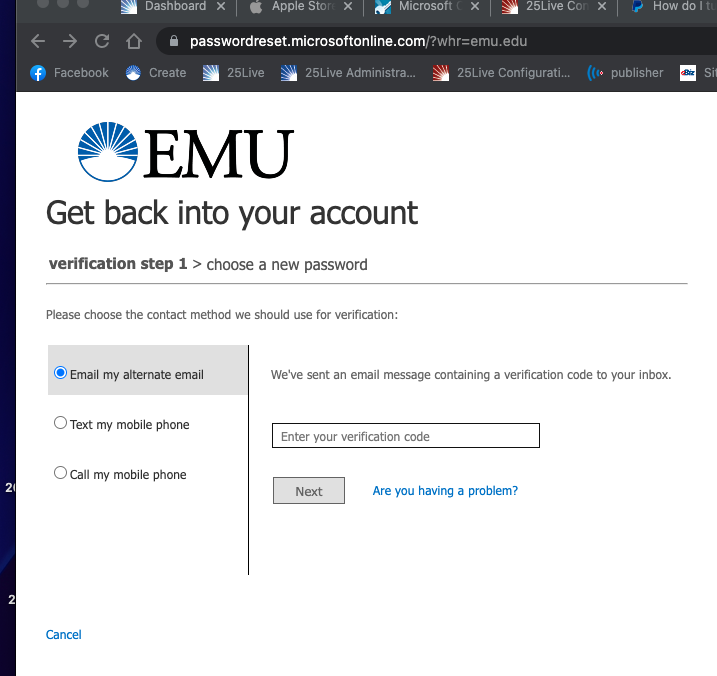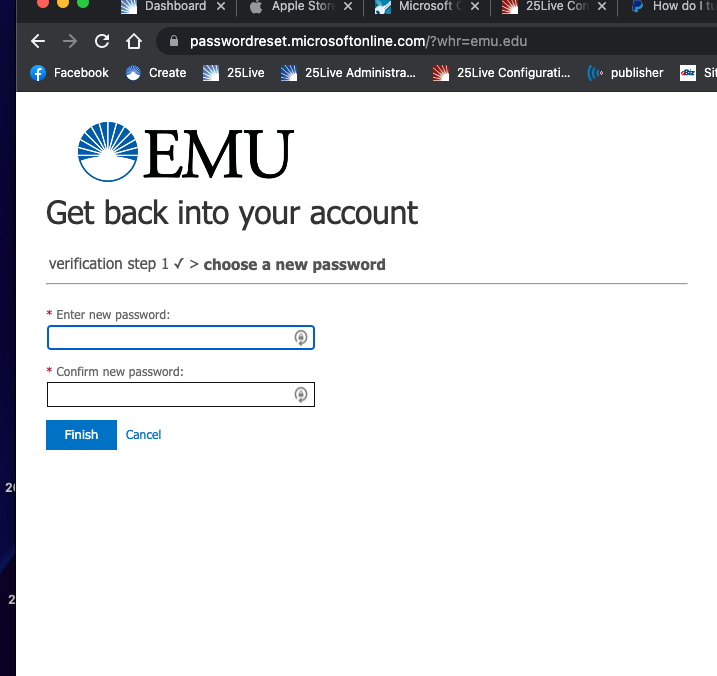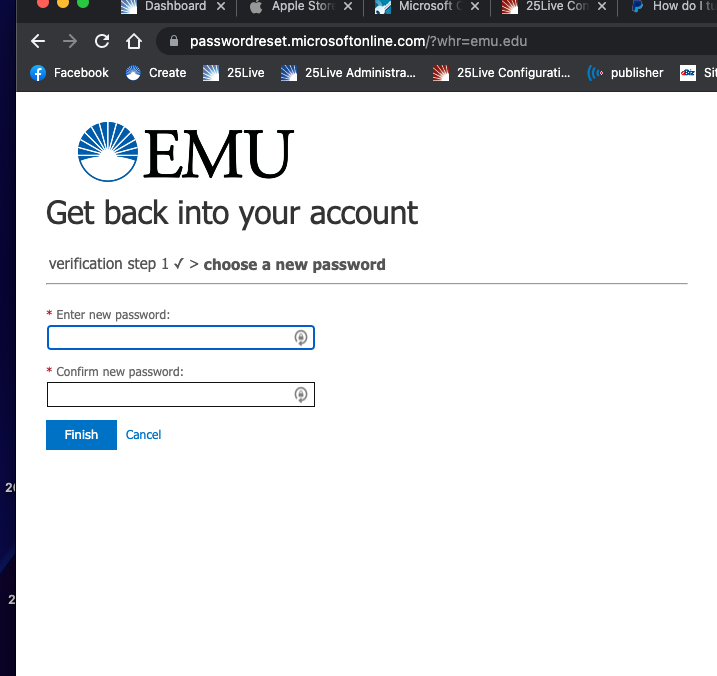If you have forgotten your password:
Go to Self Service Password Reset.
Select "Recover my account".
Enter your EMU email address
Choose the method you would like to use for verification. You will see part of the phone number or email address that will be used.
Use the information from the text, email or phone call to complete the verification process
Setup a new password
Done!