How does it work?
Start a Zoom meeting.Press the caret button above "Stop Video" on the bottom left and choose "Logitech Camera |
The Logitech camera base has several buttons with different functions: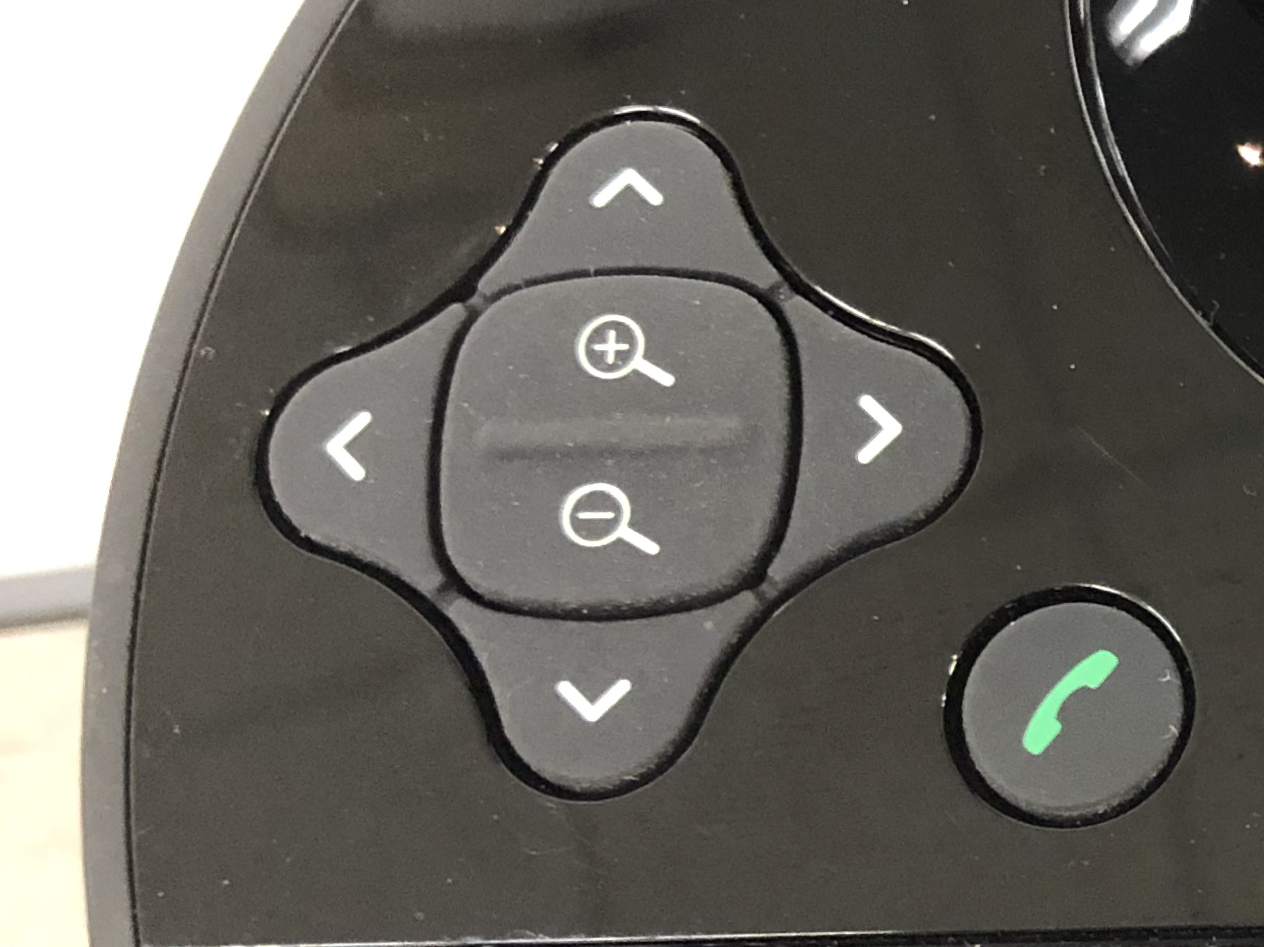 The directional pad pans the camera to change the view. The middle two buttons zoom in and zoom out. |
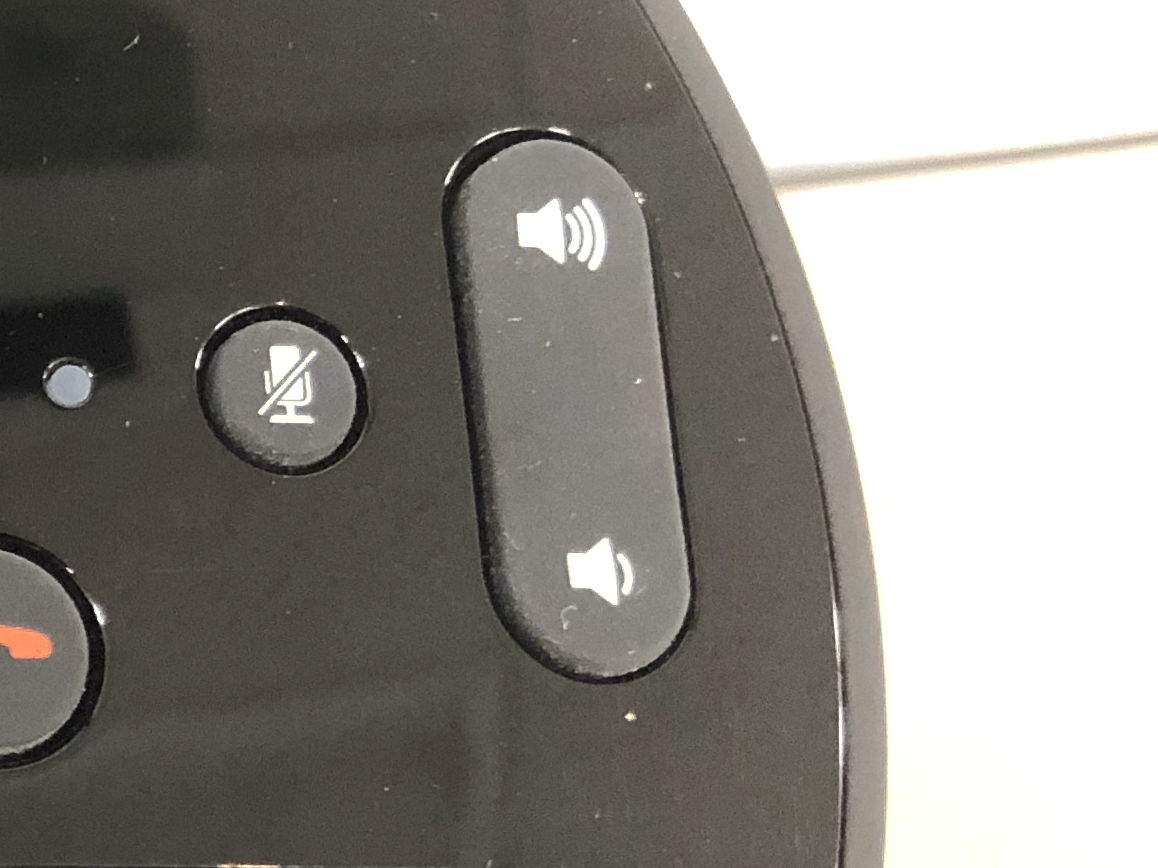 The vertical buttons shown above, increase and decrease the volume coming out of the speakers on the base of the Logitech camera.The button to the left of the volume controls the microphone. If the light next to the microphone button is blue the microphone is ON |
|
|
|---|
The remote has the same functions as the Logitech camera base:
 |


