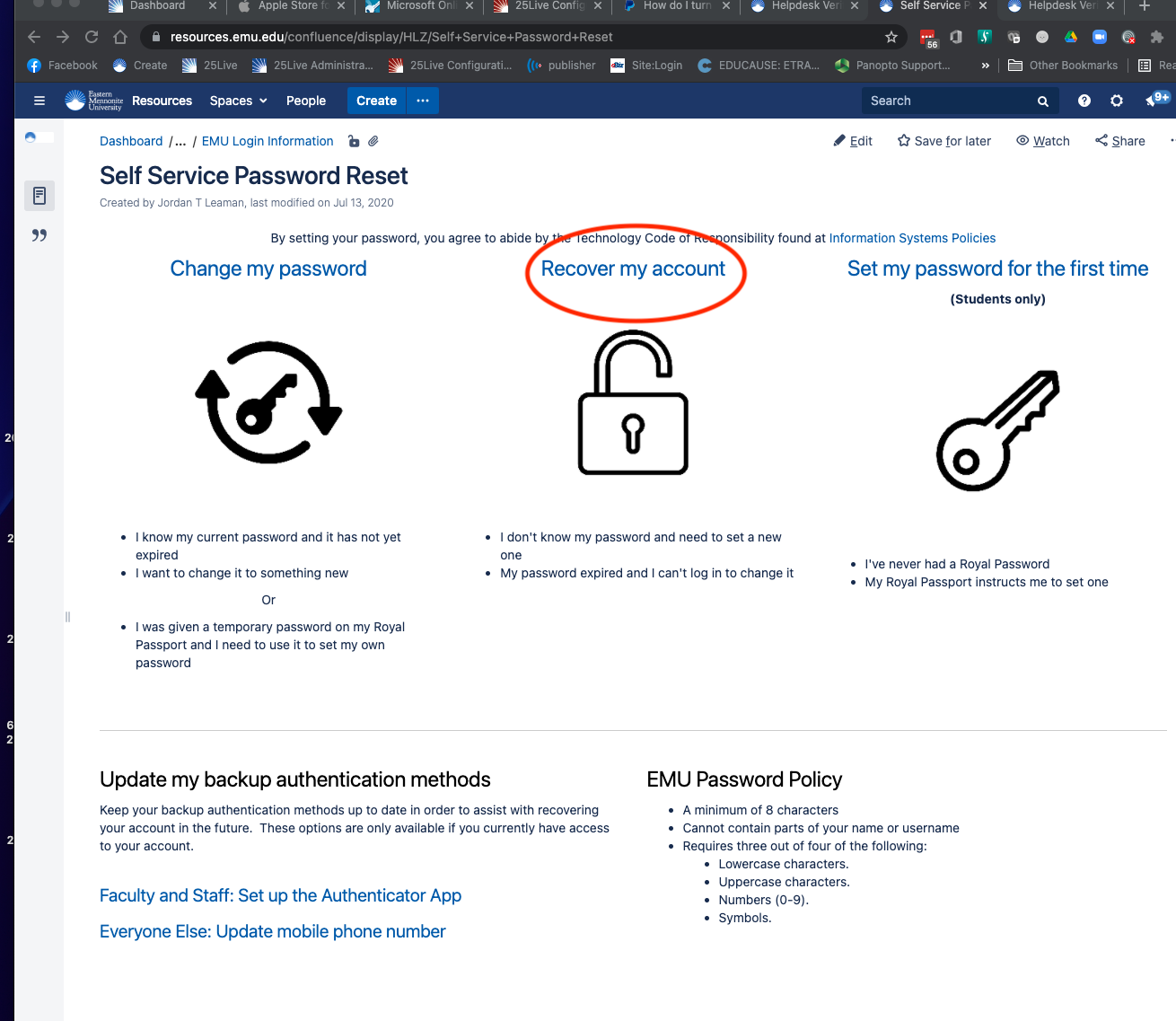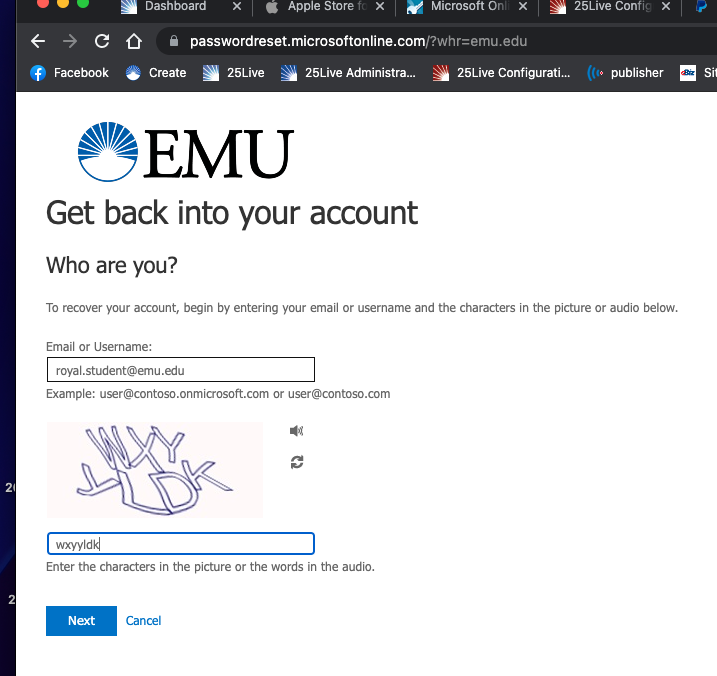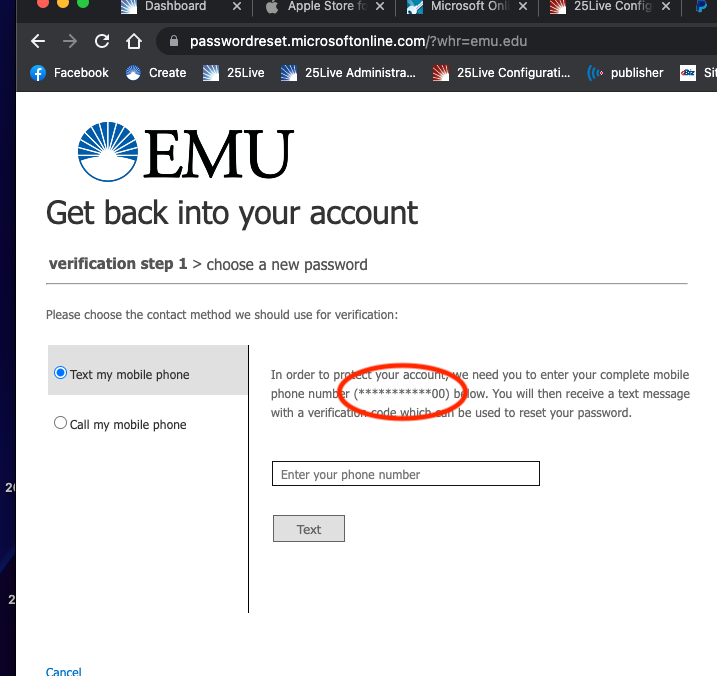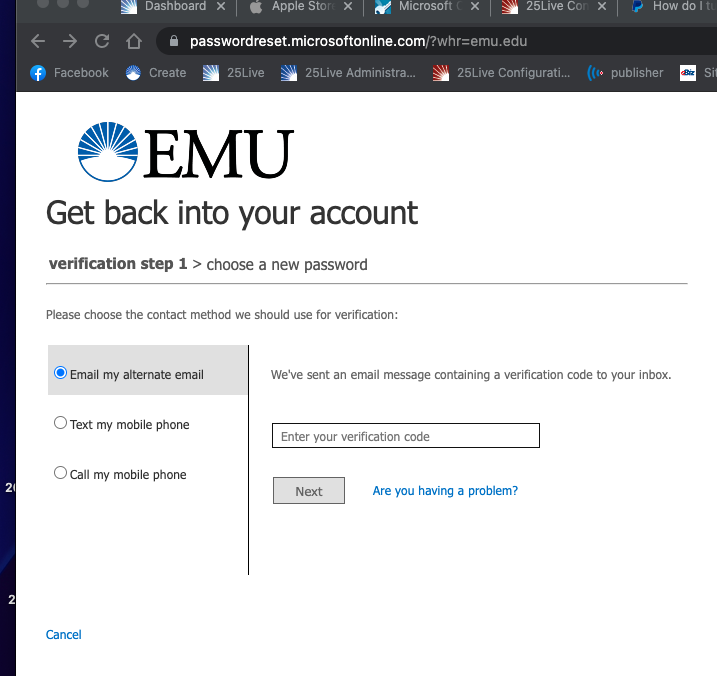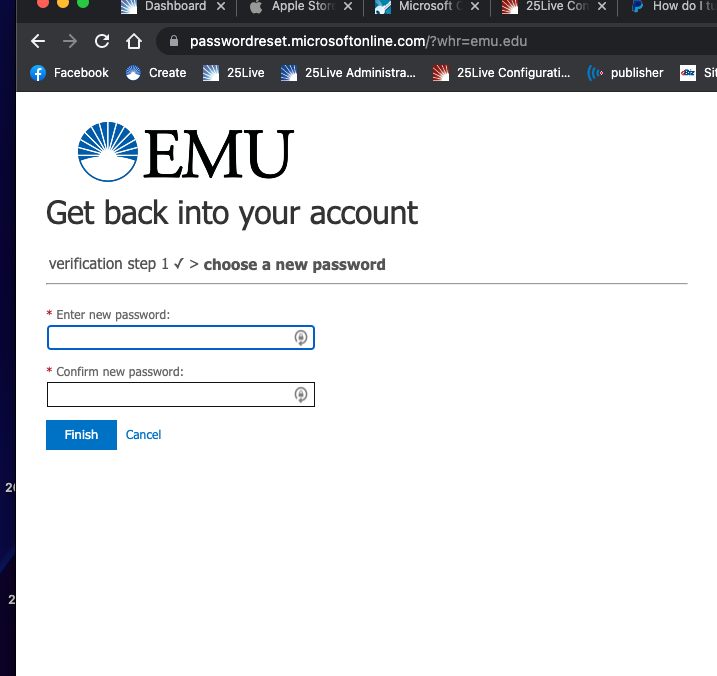Skip to end of metadata
Go to start of metadata
You are viewing an old version of this page. View the current version.
Compare with Current
View Page History
« Previous
Version 2
Next »
If you have forgotten your password:
Select "Recover my account".
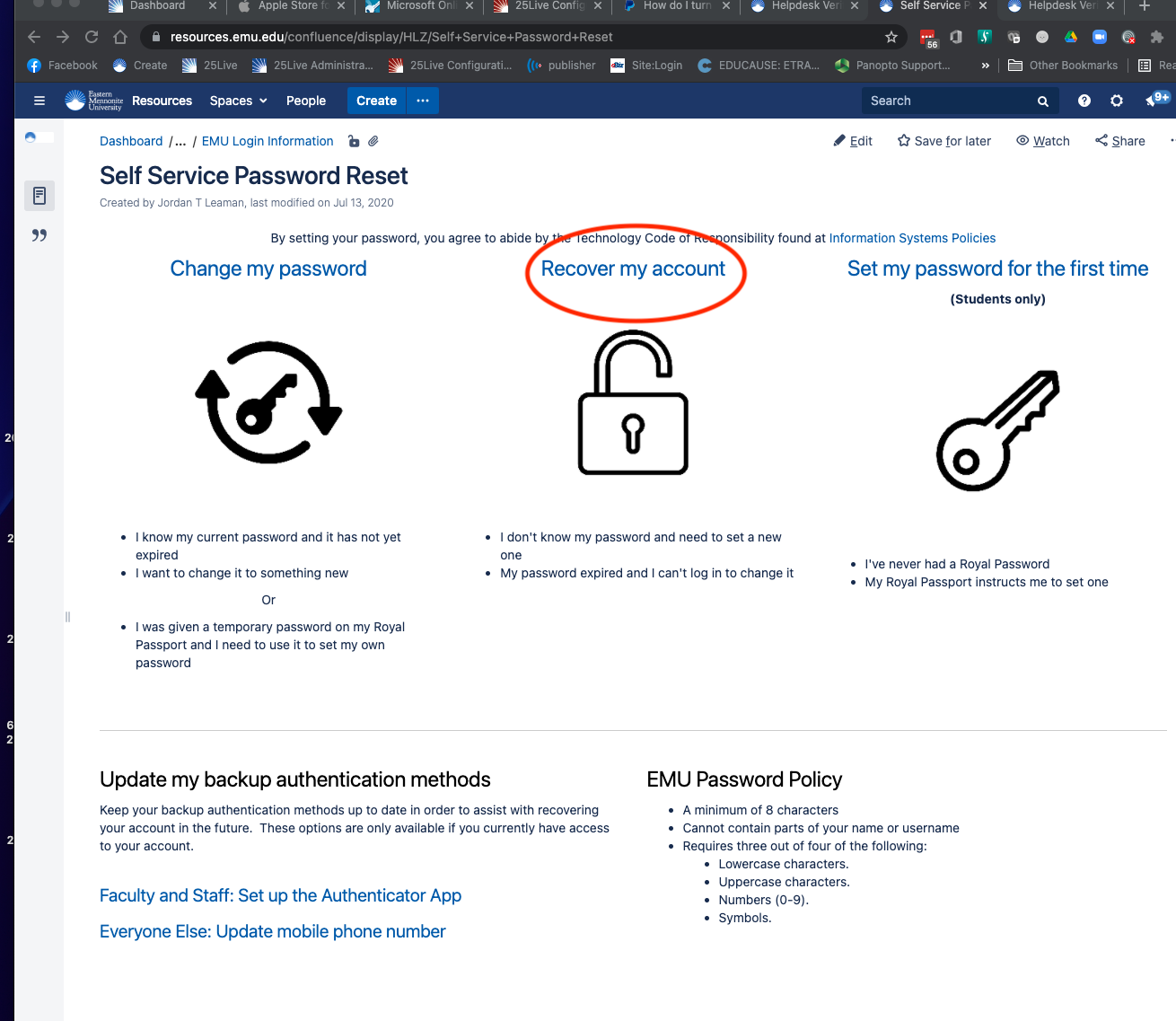
Enter your EMU email address
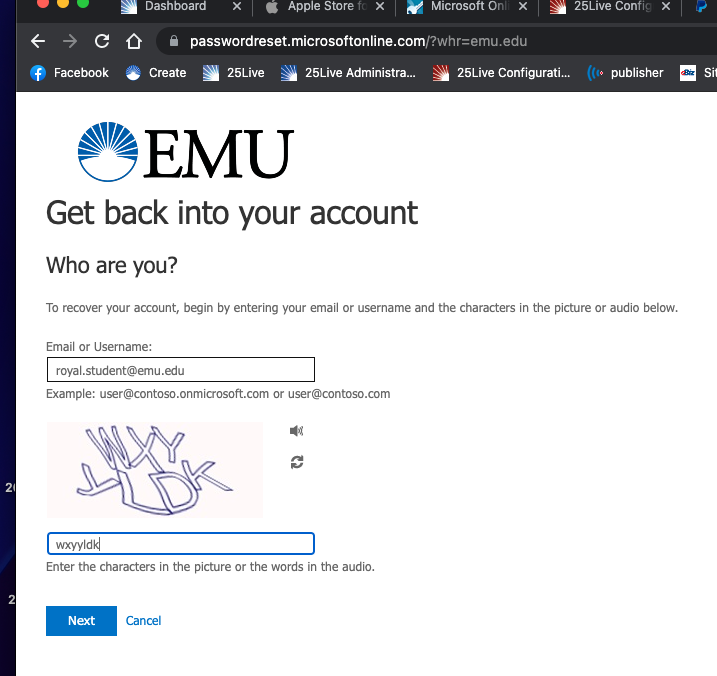
Choose the method you would like to use for verification. You will see part of the phone number or email address that will be used.
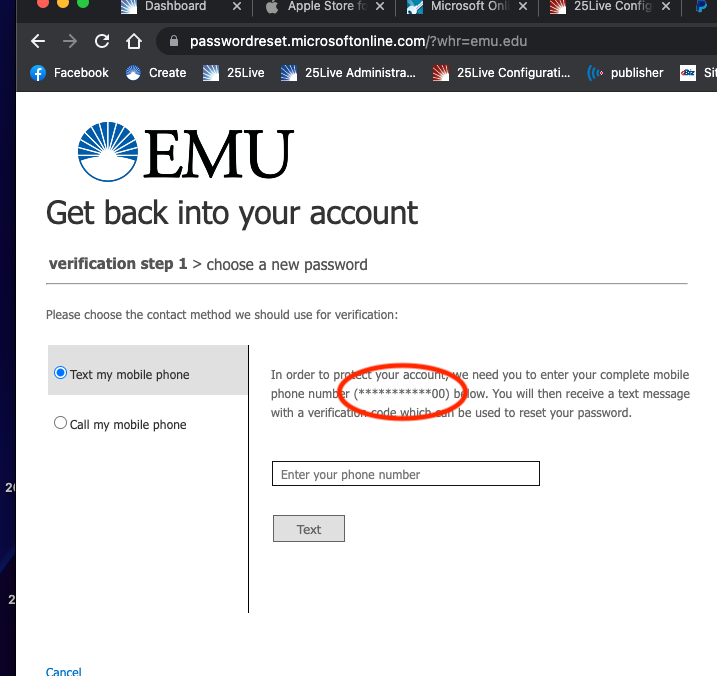
Use the information from the text, email or phone call to complete the verification process
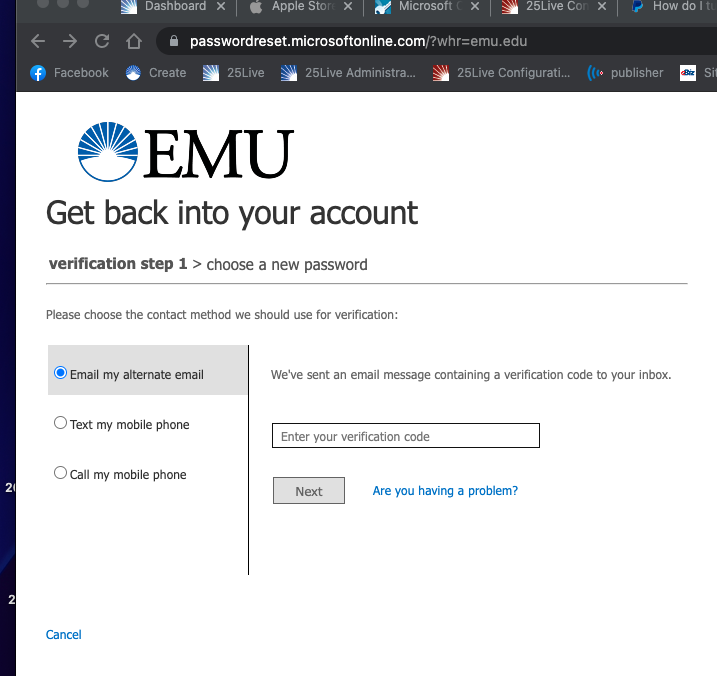
Setup a new password
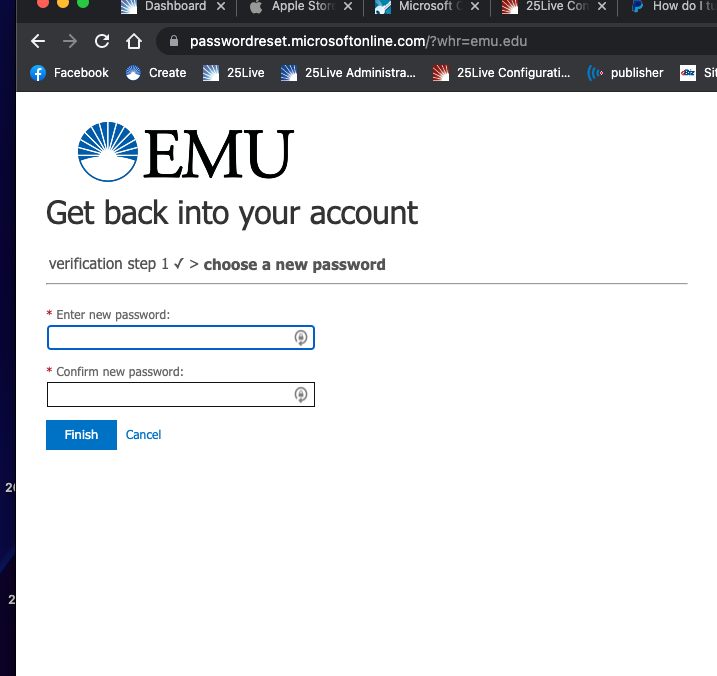
Done!