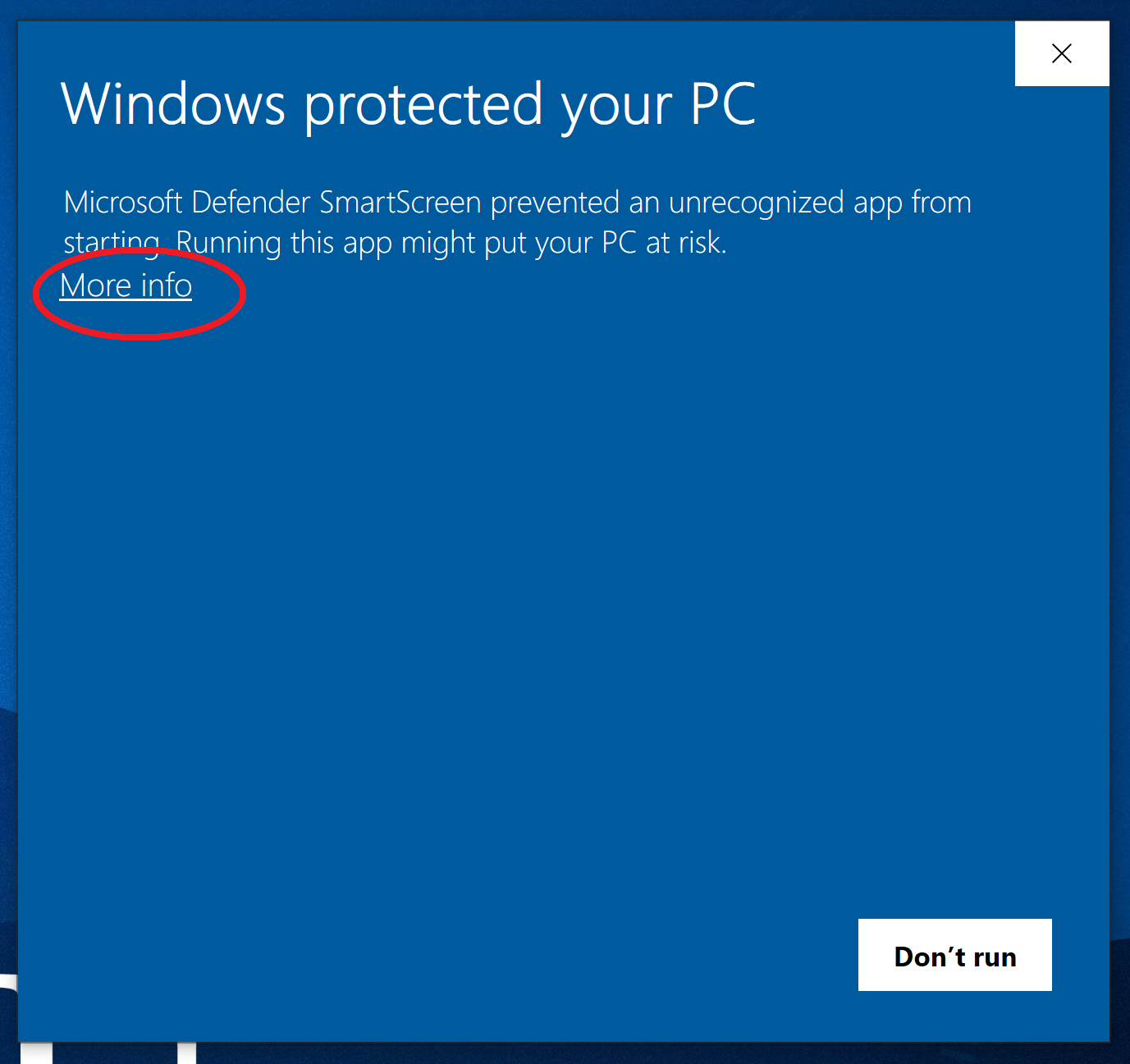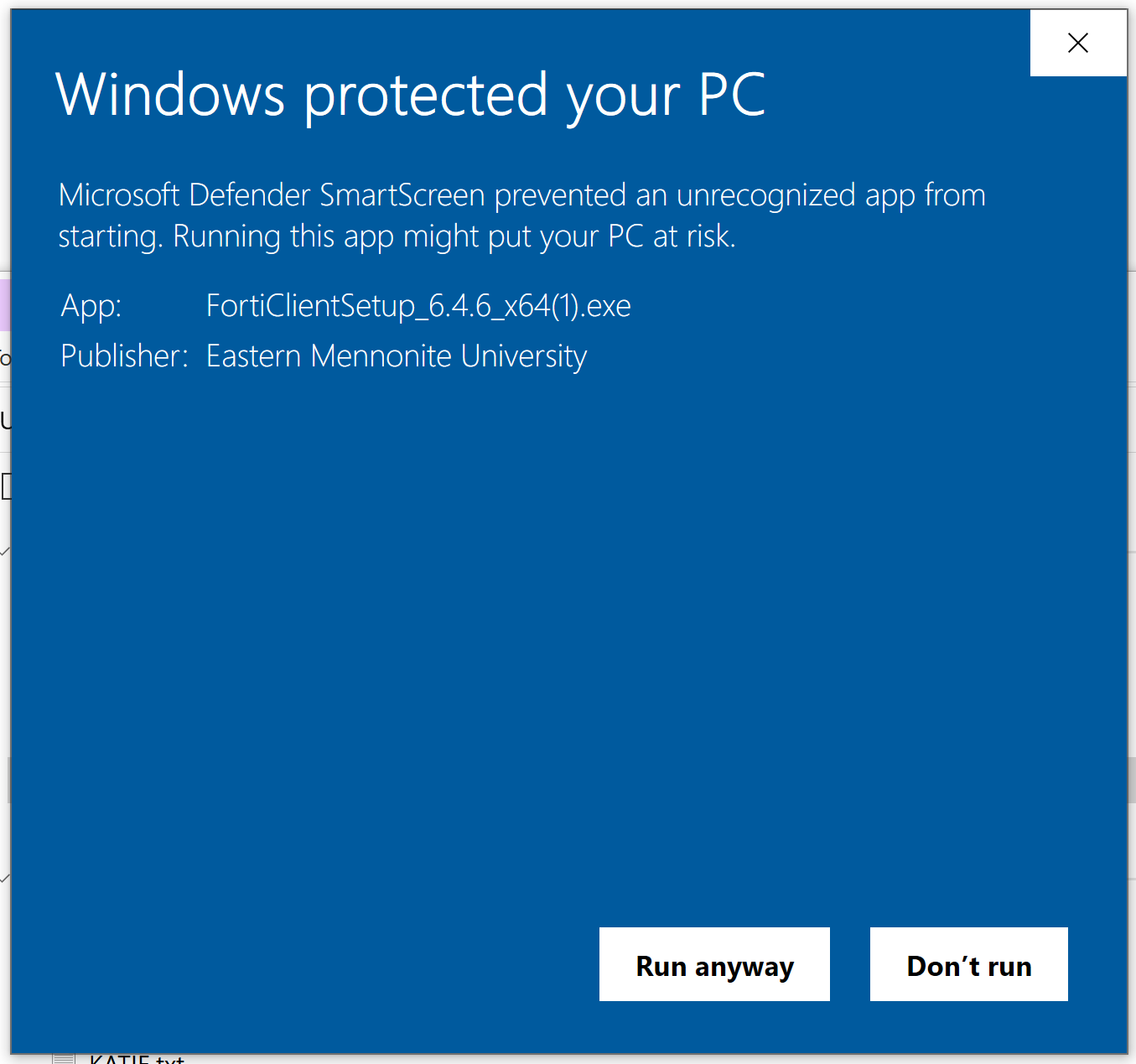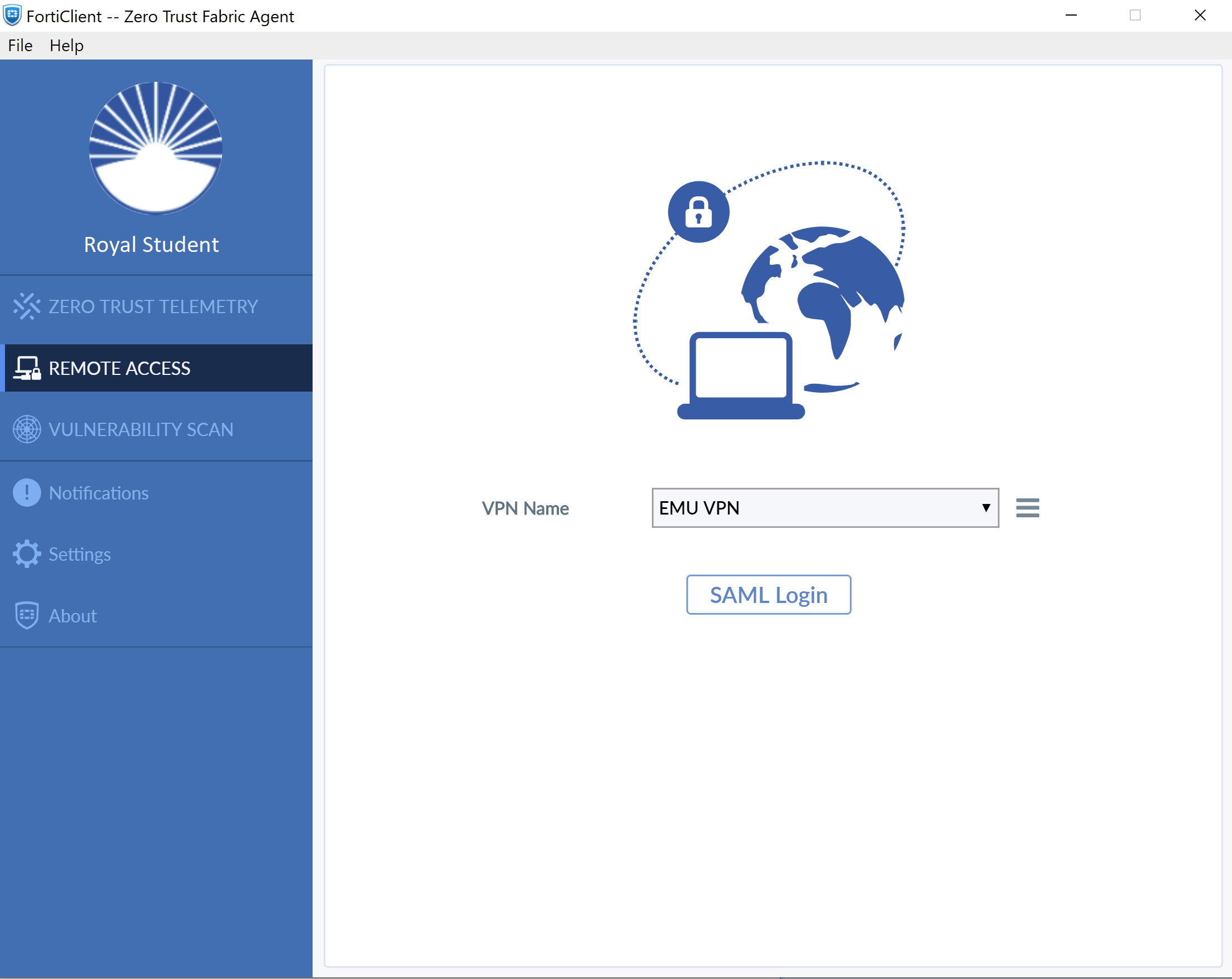Using VPN to access your Network Files remotely
Using EMU's VPN you can access your Network Files
Download Fortinet Client for desired device below
VPN Fortinet for Android
FortiClient is available through the Google Play store. Find and install it as you would any other app. Ensure that you are downloading "Forticlient" and not "Forticlient VPN" To configure the client: |
VPN Fortinet for ChromeOS
FortiClient is available through the Google Play store. Find and install it as you would any other app. Ensure that you are downloading "Forticlient" and not "Forticlient VPN" To configure the client: |
VPN Fortinet for iOS
The VPN for iOS is called FortiClient and is available through the Apple store. Once installed follow the steps below to configure the app.
|
VPN Fortinet for Mac
Installing the client
Download the VPN client here: Forticlient for Mac
Install the client by clicking on the downloaded file. Installing will require a reboot.
VPN Fortinet for Windows
Install the VPN Client
|